Is a Tesla Good In The Snow?
Electrified mobility has never been this innovative compared to the previous decades. EV companies compete in various ways just to make their cars stand out against each other. From the longest range on a single full-charge to 0-60mph acceleration times, EV continues to prove that they can perform, or even outperform conventional vehicles, minus the emissions.

One of the key reasons Tesla stands out in the EV scene is its versatility to perform even with various road and weather conditions. Yes, Tesla’s perform well in the snow, but your driving style will need to be adapted slightly. To improve them even further, you will need to take specific measures to avoid problems while driving in snow, cold conditions, or throughout the winter. For example, you will need to warm your batteries and purchase certain winter equipment.
Tesla isn’t just a premium car brand, but it is also one of today’s market’s best-performing car brands. A lot of future purchasers from cold areas are eager to learn if it performs well in snow.
Which Tesla Model is Best for Snow?
With its AWD system and great ground clearance, the Tesla Model X is the best Tesla for snowy conditions. This Tesla model has 8-inch ground clearance, though you still have to change your Model X’s tires. Winter tires must be replaced in place of the original Continental CrossContact LX Sport tires. This is due to the fact that these sports tires lack grip, which is critical when it comes to traction. The Tesla Model X has a starting price of roughly $80,000, but you must factor in the expense of winter tires.
Cold-Weather Driving Tips
A Tesla may not be the ideal winter car due to its battery, but you can still optimize these kinds of vehicles to have a smooth and comfortable ride during winter. For example, your vehicle has a feature called ‘Scheduled Departure’ to help you precondition your car to better adapt to the environment.
Scheduled Departure
Tesla cars have a ‘Scheduled Departure’ feature on your touchscreen to precondition your car around your schedule. Turn on Preconditioning in settings > pick ‘Schedule’ to establish a daily time when you want to be ready to drive. By utilizing Scheduled Departure when plugged in, you may save a large amount of electricity on the road. Once you’ve picked the time, your car will prepare itself by selecting the optimal moment to begin charging and preconditioning.
Preconditioning using the Tesla App
By activating the preconditioning or defrost in your tesla app, you can preheat your car. Being plugged in while preconditioning will save a substantial amount of energy on the road.
- Precondition: Open the Tesla app and tap ‘Climate’ > ‘Turn On.’
- Defrost: Open the Tesla app and select ‘Climate’ > defrost icon.
Check your snowflake icon
You should be aware that if the battery in your Tesla car becomes too cold, the vehicle will have difficulty accessing all of its stored energy. The blue snowflake icon on your touchscreen will indicate that your car’s battery is too cold when this occurs. Once the battery has been warmed up, the snowflake icon will disappear. When you charge your battery, drive your car, and precondition it, you will be able to warm it up faster.
Conserve Energy on the Road
Reduce energy loss throughout the winter by driving slowly and lowering the demand for cabin energy. This enhances range and efficiency throughout the year but is especially beneficial during the colder months of the year. You can reduce energy waste by driving at a constant speed, limiting frequent and rapid acceleration, and planning your routes. You might also consider using Chill Mode to reduce your driving time. You can also lower the temperature of the interior and use seat warmers to keep warm if necessary.
Snow and Ice Tips
Like conventional ICE vehicles, your Tesla might also encounter problems when left outside during icy or snowy conditions such as ice covering the windshield and exterior mirrors which can potentially damage it. To address this concern, reposition your wipers and mirrors, and ensure vital surfaces such as mirrors, windows, sensors, and cameras are not frozen or covered in snow.
Reposition Wipers and Mirrors
Set your wipers to the service position and turn off mirror auto-fold that helps in preventing icing, if you are expecting snow or ice buildup.
- Wipers in service position (For all Models): click ‘Controls’ then ‘Service’ then, ‘Wiper Service Mode’ next is click the ‘On.’ button
- Deactivate mirror auto-fold (For Model S & Model X): Click the ‘Controls’ button, then the ‘Vehicle’ button, Lastly clock the ‘Mirror Auto-Fold.’ Button
- (For Model 3 and Model Y): click the ‘Controls’ next is the ‘Quick Controls’ then, ‘Mirrors’ and lastly click the ‘Mirror Auto Fold.’ Button.
Clear Vital surface
Be sure that important surfaces are not covered in snow or frozen before driving your tesla. These include checking on the following:
- Mirrors and Windows, if it is frozen, manually open and close your mirrors to recover automatic mirror fold. While for your windows, melt the ice using your Tesla’s Defrost feature. Door handles, when it happens to be frozen, bump them with the end of your fist till the ice breaks.
- Autopilot sensors and cameras also have a tendency to freeze, and for optimal performance, clear autopilot sensors and cameras from ice, snow, mud, or dirt that may cause your sensor and camera to not function well.
- Charge port. Use the Tesla app to enable either the Preconditioning (on HI) or the defrost function if your charging port is frozen. With the blinking indicator, a frozen charge port will enable AC charging at a lesser speed.
Tesla’s Winter Tires and Accessories
Winter Tires
It will be safer and it will improve performance and handling when you install winter tires when you often travel on snowy roads. You can purchase the winter tires through the Tesla online store or at a Tesla Service Center. There are also additional installation instructions that you can find in the ‘Winter Tires’ section of the owner’s manual that you have.
Windshield Washer Fluid
Refill with a cold-temperature-rated washing fluid. Because de-icing ingredients dissipate over time, filling up with new fluid on a regular basis will help maintain your wipers ready for snow and ice conditions.
Tire Chains
When driving in snowy weather, your car needs extra traction, tire chains provide that. However, check your local laws if tire chains are suggested or necessary during the winter. Tire chains may be purchased via the Tesla online store or at a Tesla Service Center if they are legal in your region. See the ‘Using Tire Chains’ section of your owner’s handbook for further information.
Importance of Winter Tires
The majority of Tesla Cars are built to function well in winter or snowy weather. However, the majority of them do not have the necessary winter attachments, such as winter tires that give outstanding traction. Even with regular tires being enough, winter tires provide complete control of the vehicle.
How to Reduce Charging Time of Tesla During Winter
When Tesla takes an excessive amount of time to charge, you can use the navigation system to ensure that it takes less time than usual. It is always a good idea to navigate your Tesla to a supercharger so that it begins preheating the battery before reaching the station. As a result, it contributes to a shorter charging time at supercharger stations. Pre-heating your battery can take at least 45 minutes, depending on the ambient temperature and whether preconditioning was utilized before departure. In that way, you would not spend too much time at the supercharger preheating the battery before charging.
Many Tesla owners in cold climates have expressed dissatisfaction with their vehicles’ inability to keep a charge or requiring longer to charge for an extended period of time. To avoid such issues, keep your battery charged quickly while it’s still warm, use your car’s navigation so the car will start preheating, and make sure it’s always plugged in to avoid such problems from occurring.
Conclusion
Tesla automobiles are excellently engineered vehicles for snowy conditions. This is due to the fact that Tesla automobiles have excellent acceleration, steering, braking, stability, and traction characteristics. While driving in the snow, Tesla drivers will only experience a loss of battery or power and difficulty charging their cars’ batteries. However, with the recommendations provided, this would not be a problem because you can use them to improve the performance of your Tesla vehicle when driving in icy or snowy conditions, as described above. Always keep your tires and drivetrain in check. In addition, consider the weight distribution of your vehicle in these conditions.
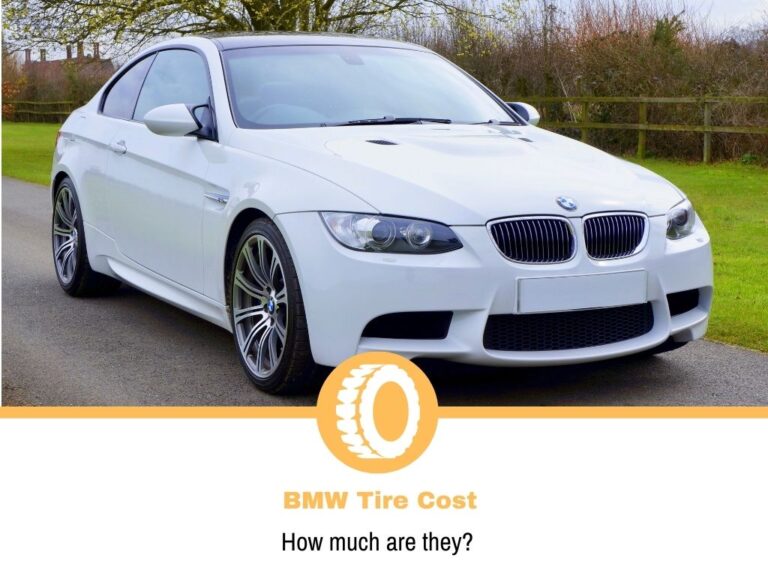





I’m not sure if Tesla is good in the snow, but I’m definitely interested in finding out!
Teslas are generally good in snowy conditions, and you shouldn’t have too many problems driving them. With that said, winter tires are a must.